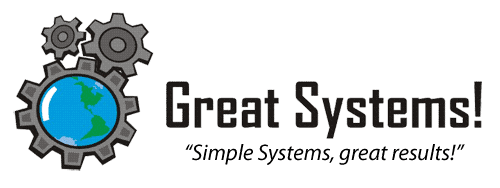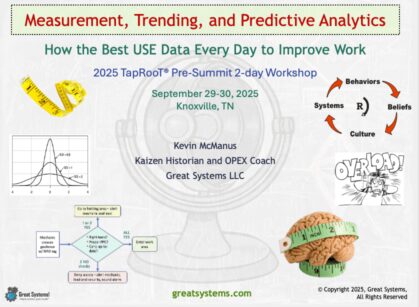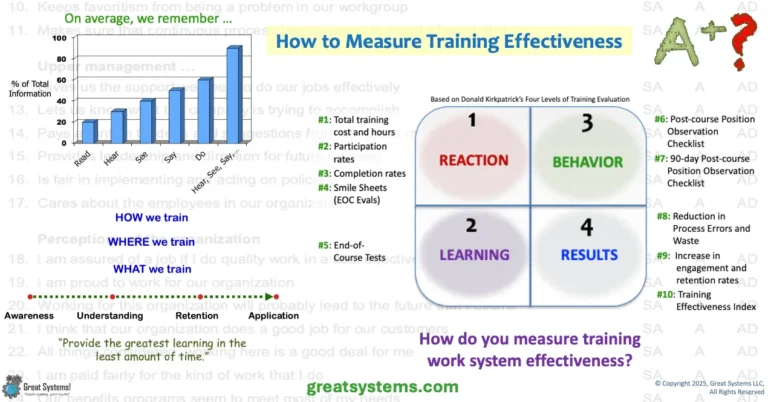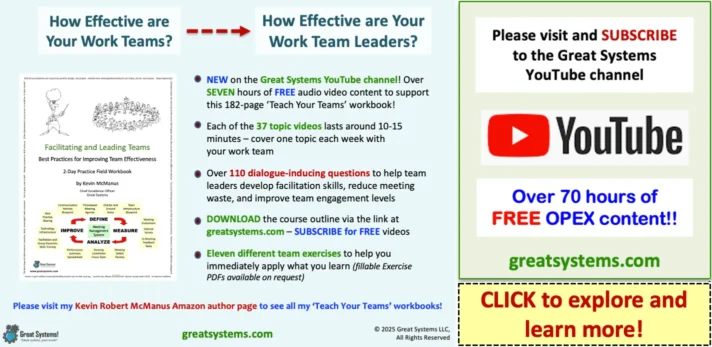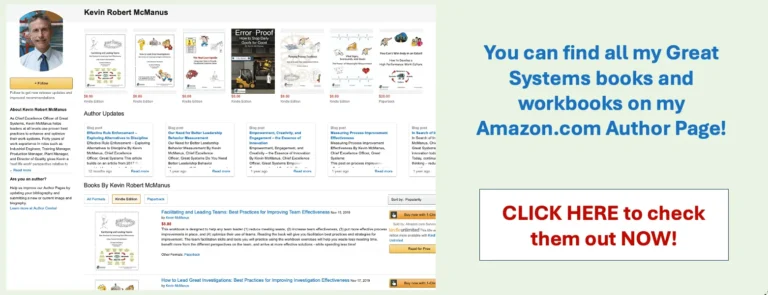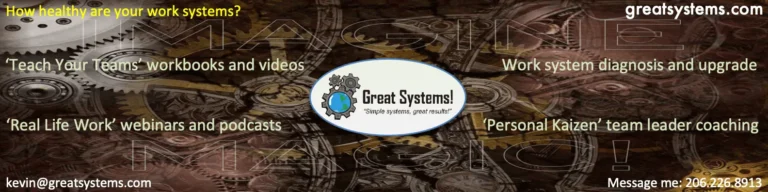Virtual Workshop Facilitation Tips
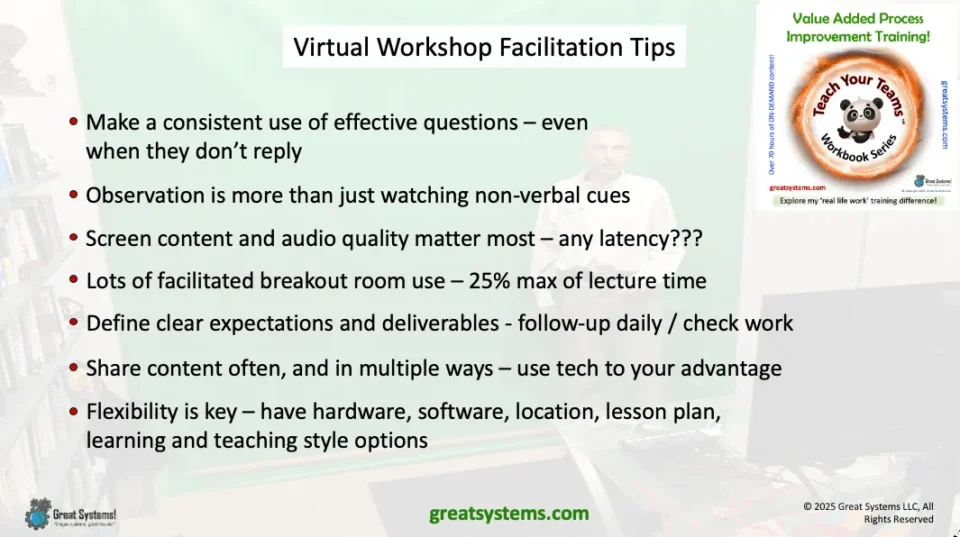
Seven Great Virtual Workshop Faciliation Tips
I use these seven virtual workshop facilitation tips to help others minimize lecture in favor of small group exercises and large group dialogue. Effective virtual workshop facilitation helps reduce meeting waste and increase the potential for virtual event learning. As in person, HOW one facilitates a virtual workshop is what makes the difference.
Up until two or three years ago, I was not a fan of virtual workshops. Plus, the energy from face-to-face engagement is part of the pleasure of teaching. Virtual content delivery did not seem to provide the potential for enough interaction and skill practice. Now, virtual workshop facilitation is much of what I do.
Still, I struggle with the ‘loss’ of my face-to-face workshops. However, I do see promise in the trainer-led virtual classroom if we effectively manage course content and delivery. It is a good thing such promise exists. I am not going back to the 100 days per year in ‘airports and airplanes’ world. I want to teach from home.
However, there is no way I will compromise the quality of my work. Thus, the question becomes ‘Can I teach a virtual course as well as I can teach an in-person course?’
Up until two or three years ago, I was not a fan of virtual workshops. Plus, the energy from face-to-face engagement is part of the pleasure of teaching. Virtual content delivery did not seem to provide the potential for enough interaction and skill practice. Now, virtual workshop facilitation is much of what I do.
Still, I struggle with the ‘loss’ of my face-to-face workshops. However, I do see promise in the trainer-led virtual classroom if we effectively manage course content and delivery. It is a good thing such promise exists. I am not going back to the 100 days per year in ‘airports and airplanes’ world. I want to teach from home.
However, there is no way I will compromise the quality of my work. Thus, the question becomes ‘Can I teach a virtual course as well as I can teach an in-person course?’
From In-Person to Virtual Workshop Facilitation
For fifteen years prior to March 2020, I spent most of my time on the road as a gig worker. As a contract instructor for the TapRooT® root cause analysis process, I would teach between 75 and 100 course days per year. This volume of practice was tremendous, even though I had cut my teeth as a facilitator many years before then.
Then, the pandemic came. I lost my gig, just like so many others. Fortunately, the folks at System Improvements were quick to pivot and make a 3-day version of their root cause analysis course virtually available.
Since then, I teach virtual 3-day TapRooT® Incident Investigation and Root Cause Analysis classes. It is a software-based course, so that adds even more virtual course facilitation intrigue. After 300 hours of virtual instruction, I can confidently say it is possible to effectively teach certain skills virtually.
With every 3-day course, I learn more about virtual workshop facilitation. Teaching success – effective skill application – remains dependent on effective content, delivery, and facilitation. In this post, I share seven key factors that will make or break the potential for a successful virtual instruction.
Then, the pandemic came. I lost my gig, just like so many others. Fortunately, the folks at System Improvements were quick to pivot and make a 3-day version of their root cause analysis course virtually available.
Since then, I teach virtual 3-day TapRooT® Incident Investigation and Root Cause Analysis classes. It is a software-based course, so that adds even more virtual course facilitation intrigue. After 300 hours of virtual instruction, I can confidently say it is possible to effectively teach certain skills virtually.
With every 3-day course, I learn more about virtual workshop facilitation. Teaching success – effective skill application – remains dependent on effective content, delivery, and facilitation. In this post, I share seven key factors that will make or break the potential for a successful virtual instruction.
Be a part of my 2-day ‘Measurement, Trending, and Predictive Analytics – How the Best Use Data to Improve’ IN-PERSON workshop on September 29-30. It’s part of the 2025 TapRooT® Summit in Knoxville, TN.
TAP IN here to DOWNLOAD the PDF overview for my 2-day workshop on how to measure, analyze, and improve NextGen work
TAP IN here to DOWNLOAD the PDF overview for my 2-day workshop on how to measure, analyze, and improve NextGen work
How Do We Engage the Class in a Virtual Workshop?
Even today, I rely on the four foundational roles of facilitation I learned years ago. Those roles are engaging, observing, questioning, and listening. Virtual workshop facilitation requires skill flexibility across all four areas for effective knowledge and skill transfer.
Let’s begin with the hard change. How does the facilitator engage the class virtually? For starters, the worst thing one can do is take advantage of the virtual space and drone on incessantly. Your students are in class to learn, not listen to you. You still need to bring the energy, positive attitude, and helpful focus.
You can’t move towards them to show interest, but you can ask direct, thoughtful questions. They can still sense your passion if you bring it. Appearance management is key, both for yourself and your background.
Plus, your audio quality becomes even more a part of ‘who’ you are as a trainer. However, effective relationship building remains paramount. As time permits, try to get to know your class as people.
Let’s begin with the hard change. How does the facilitator engage the class virtually? For starters, the worst thing one can do is take advantage of the virtual space and drone on incessantly. Your students are in class to learn, not listen to you. You still need to bring the energy, positive attitude, and helpful focus.
You can’t move towards them to show interest, but you can ask direct, thoughtful questions. They can still sense your passion if you bring it. Appearance management is key, both for yourself and your background.
Plus, your audio quality becomes even more a part of ‘who’ you are as a trainer. However, effective relationship building remains paramount. As time permits, try to get to know your class as people.
Tip #1: Effective Questions Make the Difference in a Virtual Workshop
People can drift to other things much more easily in the virtual space. In the in-person classroom, I rely heavily on questions to help consistently engage the class. It is tougher to do this virtually, but it can be done.
When you ask a general question of the group, individual brains return a response. There is no need for them to verbally answer the question. There is power in great questions.
If you want to throw a general question to the class, first define how they should respond. It is easier for people to talk over each other in the virtual setting. However, if they use the Reactions feature, things remain much more in control.
Also, I let them know ahead of time when we are about to have an ‘Audience Participation’ session. I direct questions to individuals only if I think they can provide a quality answer.
When you ask a general question of the group, individual brains return a response. There is no need for them to verbally answer the question. There is power in great questions.
If you want to throw a general question to the class, first define how they should respond. It is easier for people to talk over each other in the virtual setting. However, if they use the Reactions feature, things remain much more in control.
Also, I let them know ahead of time when we are about to have an ‘Audience Participation’ session. I direct questions to individuals only if I think they can provide a quality answer.
Virtual Con #1: Listening Challenges and Virtual Workshop Facilitation
I think that the auditory element of listening is easier is the virtual classroom if connectivity is reliable. The reduced number of voices present during group exercises makes it easier to focus and listen to one group’s questions.
Plus, students can ask you questions more easily with the Chat feature. That said, one must focus just as hard as in the past to listen well.
One listening challenge lies in getting virtual students to talk. The presence, and default use, of video and audio Mute buttons alone suppress the potential student contribution rate. It is not as easy to hop in with the answer to a question.
Also, some people prefer to use the Chat feature and ask questions offline. The facilitator can gain class contributions with direct questions, but it takes more effort.
Another challenge lies in the non-verbal aspects of listening. Good facilitators can feel the energy of the class. They observe facial expressions and other non-verbal cues for indicators of potential group drift.
It is tough to make such kinesthetic connections virtually. To me, this is one of the big virtual cons.
Plus, students can ask you questions more easily with the Chat feature. That said, one must focus just as hard as in the past to listen well.
One listening challenge lies in getting virtual students to talk. The presence, and default use, of video and audio Mute buttons alone suppress the potential student contribution rate. It is not as easy to hop in with the answer to a question.
Also, some people prefer to use the Chat feature and ask questions offline. The facilitator can gain class contributions with direct questions, but it takes more effort.
Another challenge lies in the non-verbal aspects of listening. Good facilitators can feel the energy of the class. They observe facial expressions and other non-verbal cues for indicators of potential group drift.
It is tough to make such kinesthetic connections virtually. To me, this is one of the big virtual cons.
Tip #2: Observation Challenges in a Virtual Workshop Environment
Effective virtual classroom observation can be tough. Some people have strong feelings about sharing their screen. They complete polls, tests, and exercises with no problem. They simply do not want to be on camera all the time.
I feel the facilitator should respect this. It took some work for me to get to that point, but I understand. As I tell each class, effective skill demonstration through tests and exercises is what matters.
I do inform my classes that I appreciate it when at least a portion of the class leaves their screens on. Talking with a computer screen of black boxes and names for hours is not great for one’s sanity. Also, a percentage of my students have connectivity challenges that limit video upload speed from their end.
Sharing the work on screen and/or verbally may or may not be a virtual class expectation. The facilitator should always have examples to share just in case the class is not in the mood to contribute. Personally, I recommend that each breakout group shares their in-progress work at least once per day.
I feel the facilitator should respect this. It took some work for me to get to that point, but I understand. As I tell each class, effective skill demonstration through tests and exercises is what matters.
I do inform my classes that I appreciate it when at least a portion of the class leaves their screens on. Talking with a computer screen of black boxes and names for hours is not great for one’s sanity. Also, a percentage of my students have connectivity challenges that limit video upload speed from their end.
Sharing the work on screen and/or verbally may or may not be a virtual class expectation. The facilitator should always have examples to share just in case the class is not in the mood to contribute. Personally, I recommend that each breakout group shares their in-progress work at least once per day.
Virtual Con #2: What Should the Facilitator Focus On – the Windows or the Faces?
Perhaps, the facilitator needs to pay even more attention in the virtual learning space than in the traditional classroom. In the face-to-face classroom, great trainers focus on the class.
Technically, this skill is called ‘attending.’ The virtual classroom can distract trainers, as it can be more screen versus speaker centric. As the facilitator, there are multiple windows I must watch as class unfolds. However, the faces matter the most.
Effective screen layout can help overcome the tendency for good facilitators to suffer ‘multiple widow’ distraction and lose attention on the class. Try to place the class window where your dominant eye will catch it.
Also, make the class window larger than the content window(s). Become very familiar with knowing which window, or screen, is live at any given time.
Technically, this skill is called ‘attending.’ The virtual classroom can distract trainers, as it can be more screen versus speaker centric. As the facilitator, there are multiple windows I must watch as class unfolds. However, the faces matter the most.
Effective screen layout can help overcome the tendency for good facilitators to suffer ‘multiple widow’ distraction and lose attention on the class. Try to place the class window where your dominant eye will catch it.
Also, make the class window larger than the content window(s). Become very familiar with knowing which window, or screen, is live at any given time.
Tip #3: Screen Content and Video Quality Matter Most
Don’t worry about those faces that look at you. They are there to learn. At a minimum, they will look at three other things – the workbook, the screen, or their phone. It is why the deliverables (see Factor #5 below) become even more important with virtual workshops.
People will work on other things. Students get distracted. They did it in the face-to-face classroom.
Screen content matters more than your face does to them. Also, what you say is more important than how you look. Provide engaging screen content first and foremost. Back up that content with audio that is equally engaging.
Keep in mind that you have auditory, visual, and kinesthetic communication preferences in the class. Some people can hear you much more clearly than they can see you due to connectivity challenges.
People will work on other things. Students get distracted. They did it in the face-to-face classroom.
Screen content matters more than your face does to them. Also, what you say is more important than how you look. Provide engaging screen content first and foremost. Back up that content with audio that is equally engaging.
Keep in mind that you have auditory, visual, and kinesthetic communication preferences in the class. Some people can hear you much more clearly than they can see you due to connectivity challenges.
Tip #4: Lots of Well-Facilitated Breakout Room Use
As with in-person teaching, breakout rooms are a ‘must have’ in the virtual workshop. Small group work helps participants develop their leadership and team skills. The alternative learning strategy helps reinforce key concepts in a way that lecture cannot.
Still, take care with breakout room use. Some customers prefer to work alone, or with only certain people. Plus, the facilitator must be available to monitor the sessions.
Are the people in your session strangers or friends? In the virtual learning environment, it is more difficult to break the ice. When people know each other, it is easier to work remotely.
As strangers, we are often more hesitant to take the lead on an exercise. Similarly, we are less likely to challenge assumptions and opinions. I found that if I make group role assignments clear, strangers work together better.
Still, take care with breakout room use. Some customers prefer to work alone, or with only certain people. Plus, the facilitator must be available to monitor the sessions.
Are the people in your session strangers or friends? In the virtual learning environment, it is more difficult to break the ice. When people know each other, it is easier to work remotely.
As strangers, we are often more hesitant to take the lead on an exercise. Similarly, we are less likely to challenge assumptions and opinions. I found that if I make group role assignments clear, strangers work together better.
Smaller Groups Drive Engagement in a Virtual Workshop
My preference is to use groups of 2-3 people. There are clear roles each person can assume. These roles are team lead, process checker / timekeeper, and tool use checker.
Exercises are usually 20- 25 minutes in length, with a 5-20 minute debrief post-exercise. Each exercise has some form of visible deliverable that a group can share on the breakout room group leader’s screen.
Lastly, breakout room time is not break time for the facilitator. Instead, he or she is busy with room checks, gauging both progress and method. Most of the time, I just observe the group for 30-60 seconds and move on.
I only interrupt their flow if they ask for help or if I see them about to pass a point of ‘no recovery.’ I also note practice strengths and weaknesses that I anonymously share during the debrief.
Exercises are usually 20- 25 minutes in length, with a 5-20 minute debrief post-exercise. Each exercise has some form of visible deliverable that a group can share on the breakout room group leader’s screen.
Lastly, breakout room time is not break time for the facilitator. Instead, he or she is busy with room checks, gauging both progress and method. Most of the time, I just observe the group for 30-60 seconds and move on.
I only interrupt their flow if they ask for help or if I see them about to pass a point of ‘no recovery.’ I also note practice strengths and weaknesses that I anonymously share during the debrief.
Tip #5: Expectations and Deliverables are Virtual Workshop ‘Must Haves’
Clearly define exercise expectations and include the need to report out. People tend to do good work, and are more willing to share this work, if you let them know two things. First, they need to know that completion of the work is a class expectation.
Second, they need insight into the quality of work that you expect. If you provide examples, it helps define such expectations.
I rely heavily on my ‘between class’ review of work that I perform. It has been very beneficial to invest the extra time to look at their exercise work as the class progresses.
For example, I can monitor software work between classes and provide start-of-day feedback on what I observe. Plus, this practice allows me to request end-of-day work from them and help further encourage engagement.
The use of progressive exercises helps drive engagement and skill retention. For example, I use an exercise that builds on itself over the course of two days. Breakout room observation and ‘between class’ reviews serve as natural checkpoints. How well are the essential competencies being retained and applied?
Second, they need insight into the quality of work that you expect. If you provide examples, it helps define such expectations.
I rely heavily on my ‘between class’ review of work that I perform. It has been very beneficial to invest the extra time to look at their exercise work as the class progresses.
For example, I can monitor software work between classes and provide start-of-day feedback on what I observe. Plus, this practice allows me to request end-of-day work from them and help further encourage engagement.
The use of progressive exercises helps drive engagement and skill retention. For example, I use an exercise that builds on itself over the course of two days. Breakout room observation and ‘between class’ reviews serve as natural checkpoints. How well are the essential competencies being retained and applied?
Tip #6: Share Content in Multiple Ways … and Do It Often
This is one of the things I like the best about the virtual workshop facilitation. It is so much easier to share additional content, such as handouts and videos.
For example, I can drop a PDF document or image in the Chat box and distribute it to class in seconds. A bit more time was required for my vintage distribution process.
Also, I think it is beneficial for the content to be on screen near their face versus across the room. In the software-based in-person classes I teach, there is a computer screen in front of their face. However, it may not have class-related content on it. People can more easily see what is on the screen than they can see an image on a meeting room wall.
Take advantage of technology. Use video and animation, but don’t overdo it. Use compression to keep file sizes reasonable. If possible, employ the use of a low-cost video switcher to provide multiple video input capability.
Also, keep your software and hardware up to date. Know how to switch between screens easily. Get familiar with the Settings feature and general capabilities of your presentation platform software.
For example, I can drop a PDF document or image in the Chat box and distribute it to class in seconds. A bit more time was required for my vintage distribution process.
Also, I think it is beneficial for the content to be on screen near their face versus across the room. In the software-based in-person classes I teach, there is a computer screen in front of their face. However, it may not have class-related content on it. People can more easily see what is on the screen than they can see an image on a meeting room wall.
Take advantage of technology. Use video and animation, but don’t overdo it. Use compression to keep file sizes reasonable. If possible, employ the use of a low-cost video switcher to provide multiple video input capability.
Also, keep your software and hardware up to date. Know how to switch between screens easily. Get familiar with the Settings feature and general capabilities of your presentation platform software.
Tip #7: Flexibility is Most Important in a Virtual Workshop
Finally, virtual workshop facilitation requires flexibility, in so many ways. Outages of both a hardware and software nature are possible. Students will have tech challenges of their own on their end. For example, I have put the backup generator into use once already to sustain a class when the power went out one morning. Have contingencies and backups in place.
The use of a pre-course call or test session helps head off a significant proportion of the potential problems on the student’s end of things. This pre-course session tests platform and software usability. Plus, these tests help you determine the types and levels of safeguards you need in place for class continuity and bandwidth adequacy.
I know that I will gain more insights and learn more skills relative to virtual workshop facilitation over the coming months. Also, I look forward to the content design and delivery gains that 5G technology, plus Moore’s Law, offers us in the future.
However, full class engagement remains the primary goal and biggest challenge. That is where effective facilitation skills come into play.
The use of a pre-course call or test session helps head off a significant proportion of the potential problems on the student’s end of things. This pre-course session tests platform and software usability. Plus, these tests help you determine the types and levels of safeguards you need in place for class continuity and bandwidth adequacy.
I know that I will gain more insights and learn more skills relative to virtual workshop facilitation over the coming months. Also, I look forward to the content design and delivery gains that 5G technology, plus Moore’s Law, offers us in the future.
However, full class engagement remains the primary goal and biggest challenge. That is where effective facilitation skills come into play.